Overview
This guide provides detailed instructions on how to install the AI Perfect Assistant add-in for Windows. Follow these steps to enhance your copy writing experience with our add-in.
Installation Method
Step 1: Download the app
Follow the link to download AI Perfect Assistant for Windows https://apps.microsoft.com/detail/9nh2vg2zq4tc and click ‘Download’
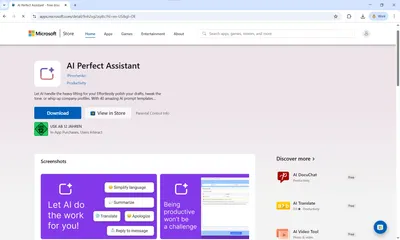
Step 2: Install AI Perfect Assistant
when the app is downloaded -launch AI Perfect Assistant Installer.exe and then click Install and grant necessary permissions
Step 4: Pin or Enable the Sidebar
You can open the assistant an app or pin on the bottom panel for easy access while working.
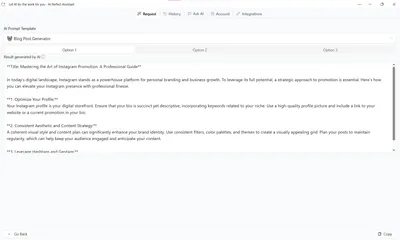
Need Help?
If you encounter any issues during the installation process, please contact our support team at help.perfectassistant.ai/feedback.