Overview
This guide provides detailed instructions on how to install the AI Perfect Assistant add-in for Chrome. Follow these steps to enhance your bowser experience with our add-in.
Installation Method
Step 1: Open Chrome Web Store
Go to the Chrome Web Store in your browser.
Step 2: Search for the Extension
Search for “AI Perfect Assistant for Chrome” or just follow the link https://chromewebstore.google.com/detail/ai-perfect-assistant/phccnljbfgaocecjcbbkceibpiefjlkl
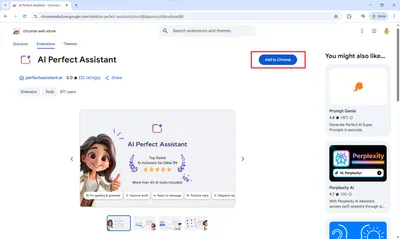
Step 3: Install the Extension
Click Add to Chrome, then Add Extension when prompted.
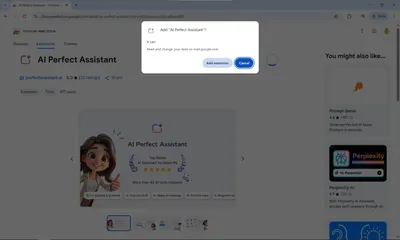
Step 4: Pin the Extension
Click the puzzle icon in your Chrome toolbar, and then pin AI Perfect Assistant for quick access.
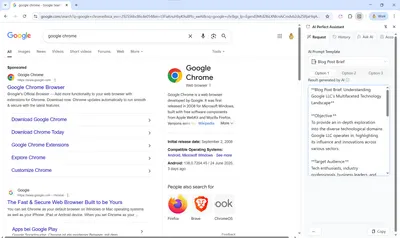
Need Help?
If you encounter any issues during the installation process, please contact our support team at help.perfectassistant.ai/feedback.