Overview
This guide provides detailed instructions on how to install the AI Perfect Assistant add-in for Google Docs. Follow these steps to enhance your document writing and content creating experience with our add-in.
Installation Method
Step 1: Open Google Docs
Go to docs.google.com and open a new or existing document.
Step 2: Install the Google Workspace Add-on
Click “Extensions” → “Add-ons” → “Get add-ons" or follow the link https://workspace.google.com/marketplace/app/ai_perfect_assistant/924620750596
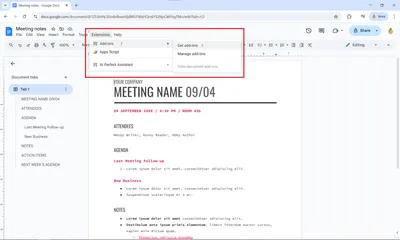
Step 3: Search and Install
Search for “AI Perfect Assistant” in the Google Workspace Marketplace. Click Install and allow the necessary permissions.
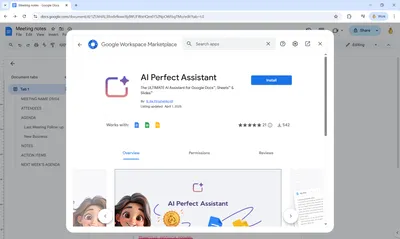
Step 4: Launch the Assistant
Once installed, access it from Extensions → AI Perfect Assistant → Launch.
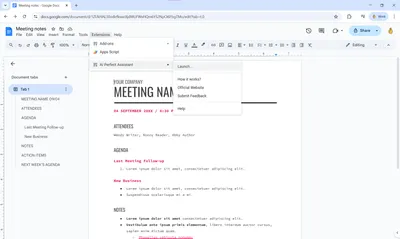
That's it! Now you can enhance your writing with AI right in your Google Doc.
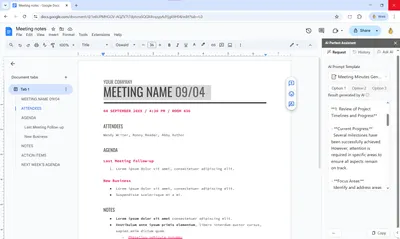
Need Help?
If you encounter any issues during the installation process, please contact our support team at help.perfectassistant.ai/feedback.